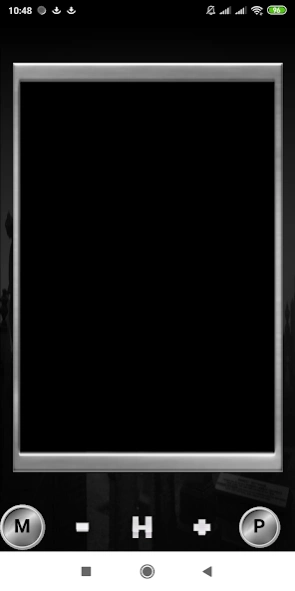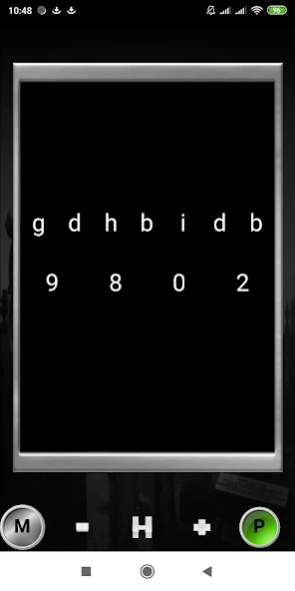PIC-TEK 6.5
Continue to app
Free Version
Publisher Description
PIC-TEK - PIC-TEK is now FREE. word and picture random word I.T.C communication app
PIC-TEK
PLEASE NOTE PIC-TEK USES THE MAGNETIC SENSOR AND THE DEVICE MUST HAVE IT
2902 words & 166 pictures.
designed to be used for investigations or just I.T.C sessions.
This has two engines running and the words and pictures run differently thus giving you as the users
the chance too be able to gain better sessions.
BUT you will get random words and pictures and then the answer you are looking for.
This app needs time and effort to see results.
DO NOT EXPECT TO TURN THIS ON AND IT WILL WORK IMMEDIATELY.
The new layout is as follows from the top (top window)
1. is the chosen word picked at random (yop window)
2. is a letter set chosen at random this is to see if any word can be spelt. (top window)
3. is the numbers chosen at random (top window)
4. next window is chosen picture chosen at random (middle window)
5. bottom window is current magnetic level shown in wave form
6.the slider controls the speed of the random letters and numbers chosen
7. H is history to clear press and hold the power button
8. to clear screens press and hold the plus button
9. the plus and minus buttons control the speed of the chosen words and pictures
This will appeal to serious paranormal investigators hopefully but can be enjoyed by all.
PLEASE NOTE THIS IS NOT INTENDED FOR USE BY CHILDREN IT IS ONLY FOR ADULT USE.
once again this will take time and effort to use if you are looking for a fast response do not use.
If you are serious then your get good responses.
About PIC-TEK
PIC-TEK is a free app for Android published in the Recreation list of apps, part of Home & Hobby.
The company that develops PIC-TEK is gara-paranormal. The latest version released by its developer is 6.5.
To install PIC-TEK on your Android device, just click the green Continue To App button above to start the installation process. The app is listed on our website since 2019-05-11 and was downloaded 6 times. We have already checked if the download link is safe, however for your own protection we recommend that you scan the downloaded app with your antivirus. Your antivirus may detect the PIC-TEK as malware as malware if the download link to appinventor.ai_jonathangaraway.pictek is broken.
How to install PIC-TEK on your Android device:
- Click on the Continue To App button on our website. This will redirect you to Google Play.
- Once the PIC-TEK is shown in the Google Play listing of your Android device, you can start its download and installation. Tap on the Install button located below the search bar and to the right of the app icon.
- A pop-up window with the permissions required by PIC-TEK will be shown. Click on Accept to continue the process.
- PIC-TEK will be downloaded onto your device, displaying a progress. Once the download completes, the installation will start and you'll get a notification after the installation is finished.